Huawei eKit S380-S8T2T Network Gateway – 2*GE WAN, 8*GE LAN, up to 250 users, Firewall and Forwarding Performance, 2Gbps – Kenya
KSh57,000.00
Huawei eKit S380-S8T2T Network Gateway – 2*GE WAN, 8*GE LAN, up to 250 users, Firewall and Forwarding Performance, 2Gbps Key Features Components: RST Button: NOTICE: To restore the factory settings and reset the device, hold down the button for at least 6 seconds. To reset the device, press the button. Resetting the device will cause service interruption. Exercise caution when you press the button. CLOUD Indicator SYS Indicator Seven GE LAN Electrical Ports One GE LAN/WAN Electrical Port Two GE WAN Electrical Ports Port Indicator Ground Screw AC Socket NOTE: Use the power cable delivered with the device. Ports: GE LAN Electrical Port: RJ45, a GE LAN electrical port sends and receives LAN service data at 10/100/1000 Mbit/s. Available components: Ethernet cable. GE WAN Electrical Port: RJ45, a GE WAN electrical port sends and receives WAN service data at 10/100/1000 Mbit/s. Available components: Ethernet cable. GE LAN/WAN Electrical Port: RJ45, a GE LAN/WAN electrical port sends and receives LAN or WAN service data at 10/100/1000 Mbit/s. Available components: Ethernet cable. Indicators and Buttons: SYS (System Status Indicator) Off: The system is not running or is in the reset state. Green (Fast Blinking): The system is in the power-on loading or reset startup state. Green (Slow Blinking): The system is running normally. Green (Steady On): During the system startup preparation phase, the SYS indicator is steady green, which lasts for a maximum of 15 seconds. Red (Steady On): The device cannot be started or the power supply is faulty. Cloud Indicator Off: The device is not in the cloud management state. Blue (Fast Blinking): The device is connecting to the cloud. Blue (Slow Blinking): The device is in the cloud management state. Blue (Steady On): The network is connected, and the WAN port obtains an IP address. NOTE: This function is available in V600R023C00 and later versions. Port Indicator Off: The port is not connected or has been shut down. Green (Steady On): A link has been established on the port. NOTE: During device startup, all port indicators are steady green for about 2 seconds and then off, indicating that service initialization is complete. Green (Blinking): The port is sending or receiving data. Power Supply System: The device is powered by the power cable delivered with the device. Heat Dissipation System: The device has no fans and uses natural heat dissipation. Technical Specifications: Dimensions without Packaging (H x W x D): Basic dimensions (excluding the parts protruding from the body): 43.6 mm x 442.0 mm x 160.0 mm (1.72 in. x 17.4 in. x 6.3 in.) Maximum dimensions (the depth is the distance from ports on the front panel to the parts protruding from the rear panel): 43.6 mm x 442.0 mm x 165.2 mm (1.72 in. x 17.4 in. x 6.5 in.) Dimensions with Packaging (H x W x D): 90.0 mm x 550.0 mm x 260.0 mm (3.54 in. x 21.65 in. x 10.24 in.) Chassis Height [U]: 1 U Chassis Material: Metal Weight without Packaging: 1.6 kg (3.53 lb) Weight with Packaging: 2.1 kg (4.63 lb) Typical Power Consumption: 10.4 W Typical Heat Dissipation: 35.5 BTU/hour Maximum Power Consumption: 10.55 W Maximum Heat Dissipation: 36 BTU/hour Static Power Consumption: 5.82 W

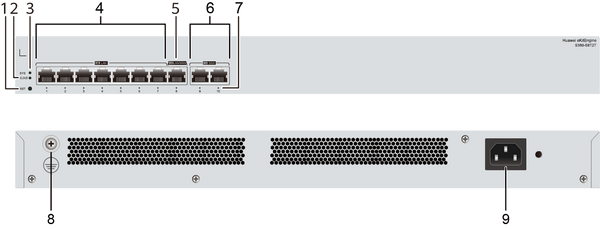





Reviews
There are no reviews yet.