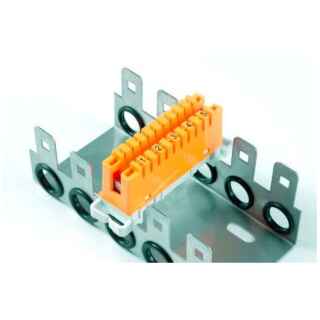SHOP
Showing 32001–32080 of 44243 results
-
Read more
SS3 – 3 way coaxial splitter ideal for
SAT-IF and MATV distribution networks.• Frequency range 5-2400 MHz
• DC pass via diodes from all outputs
• High shielding against ingress noise like radiated by LTE mobile
• High quality die-cast housing tin (Sn) coated with solder shield bottom
plate
• Grounding clamp terminalsProduct code: SS3
-
Read more
SS4 – 4 way coaxial splitter ideal for
SAT-IF and MATV distribution networks.• Frequency range 5-2400 MHz
• DC pass via diodes from all outputs
• High shielding against ingress noise like radiated by LTE mobile
• High quality die-cast housing tin (Sn) coated with solder shield bottom
plate
• Grounding clamp terminalsProduct code: SS4
-
Read more
SS6 – 6 way coaxial splitter ideal for
SAT-IF and MATV distribution networks.• Frequency range 5-2400 MHz
• DC pass via diodes from all outputs
• High shielding against ingress noise like radiated by LTE mobile
• High quality die-cast housing tin (Sn) coated with solder shield bottom
plate
• Grounding clamp terminalsProduct code: SS6
-
Read more
SS8 – 8 way coaxial splitter ideal for
SAT-IF and MATV distribution networks.• Frequency range 5-2400 MHz
• DC pass via diodes from all outputs
• High shielding against ingress noise like radiated by LTE mobile
• High quality die-cast housing tin (Sn) coated with solder shield bottom
plate
• Grounding clamp terminalsProduct code: SS8
-
SSD BRACKET (GEN-SSD)2.5″ TO 3.5″ – Kenya
KSh2,500.00Add to cartSSD BRACKET (GEN-SSD)2.5″ TO 3.5″ Key Features 2.5″ To 3.5″ Mounting Adapter Bracket, works with HDD/SSD Maximize the internal space of your computer case for efficient usage 8pcs screws included for mounting the bracket onto the PC case Easy to install
-
Add to cart
Key Features Form Factor: 42mm(L) X 22mm(W)X3.2mm(H) 4KB Random Read IOPS:69000 , 4KB Random Write IOPS: 40000 NGFF is an ideal Intel storage solution for Ultrabook as it is smaller than mSATA. The NGFF physical dimension is 42mmx22mm, the thickness can be 2.75mm and 3.85mm. You can try to use this item to fit for your machine’s different interface Sustained Read/Write Speed Up to 560/540 MB/s (For reference only) Warranty: 3-year limited warranty
-
Add to cart
Key Features USB 2.0 Support LED light indicate work state Support energy saving mode,can be connect to notebook Support newest memory card:CF 3.0 (16-bite IDE mode),SD 2.0 (HS-SD), MMC 4.0(8-bite)MS Pro balance mode(4-bite)XD 1.2 Use corresponding adapter support:Mini SD/MMC Micro/RS-MMC/HS RS MMC” 3 Months Warranty.
-
Read more
• Low insertion loss
• High isolation and return loss
• 1-Way Tap IF 10dB
• 5 – 2250MHzProduct code: ST1/10
-
Read more
• Low insertion loss
• High isolation and return loss
• 1-Way Tap IF 12dB
• 5 – 2250MHzProduct code: ST1/12
-
Read more
• Low insertion loss
• High isolation and return loss
• 1-Way Tap IF 15dB
• 5 – 2250MHzProduct code: ST1/15
-
Read more
• Low insertion loss
• High isolation and return loss
• 1-Way Tap IF 16dB
• 5 – 2250MHzProduct code: ST1/16
-
Read more
• Low insertion loss
• High isolation and return loss
• 1-Way Tap IF 20dB
• 5 – 2250MHzProduct code: ST1/20
-
Read more
• Low insertion loss
• High isolation and return loss
• 1-Way Tap IF 24dB
• 5 – 2250MHzProduct code: ST1/24
-
Read more
• Low insertion loss
• High isolation and return loss
• 1-Way Tap IF 25dB
• 5 – 2250MHzProduct code: ST1/25
-
Read more
• Low insertion loss
• High isolation and return loss
• 1-Way Tap IF 6dB
• 5 – 2250MHzProduct code: ST1/6
-
Read more
ST120 Bi-Color LED Video Light in Kenya
ST120 Bi-Color LED Video Light Price in Kenya is KShs 2,500.Buy ST120 Bi-Color LED Video Light at Adishnetservices Kenya.
-
Read more
• Low insertion loss
• High isolation and return loss
• 2-Way Tap IF 10dB
• 5 – 2250MHzProduct code: ST2/10
-
Read more
• Low insertion loss
• High isolation and return loss
• 2-Way Tap IF 12dB
• 5 – 2250MHzProduct code: ST2/12
-
Read more
• Low insertion loss
• High isolation and return loss
• 2-Way Tap IF 15dB
• 5 – 2250MHzProduct code: ST2/15
-
Read more
• Low insertion loss
• High isolation and return loss
• 2-Way Tap IF 20dB
• 5 – 2250MHzProduct code: ST2/20
-
Read more
• Low insertion loss
• High isolation and return loss
• 2-Way Tap IF 25dB
• 5 – 2250MHzProduct code: ST2/25
-
Read more
• Low insertion loss
• High isolation and return loss
• 4-Way Tap IF 10dB
• 5 – 2300MHzProduct code: ST4/10
-
Read more
• Low insertion loss
• High isolation and return loss
• 4-Way Tap IF 12dB
• 5 – 2250MHzProduct code: ST4/12
-
Read more
• Low insertion loss
• High isolation and return loss
• 4-Way Tap IF 16dB
• 5 – 2250MHzProduct code: ST4/16
-
Read more
• Low insertion loss
• High isolation and return loss
• 4-Way Tap IF 20dB
• 5 – 2250MHzProduct code: ST4/20
-
Read more
• Low insertion loss
• High isolation and return loss
• 4-Way Tap IF 24dB
• 5 – 2250MHzProduct code: ST4/24
-
Read more
• Low insertion loss
• High isolation and return loss
• 4-Way Tap IF 25dB
• 5 – 2250MHzProduct code: ST4/25
-
Read more
• Low insertion loss
• High isolation and return loss
• 6-Way Tap IF 16dB
• 5 – 2400MHzProduct code: ST6/16
-
Read more
• Low insertion loss
• High isolation and return loss
• 6-Way Tap IF 20dB
• 5 – 2400MHzProduct code: ST6/20
-
Read more
• Low insertion loss
• High isolation and return loss
• 6-Way Tap IF 25dB
• 5 – 2400MHzProduct code: ST6/25
-
Read more
• Low insertion loss
• High isolation and return loss
• 8-Way Tap IF 16dB
• 5 – 2400MHzProduct code: ST8/16
-
Read more
• Low insertion loss
• High isolation and return loss
• 8-Way Tap IF 20dB
• 5 – 2400MHzProduct code: ST8/20
-
Read more
• Low insertion loss
• High isolation and return loss
• 8-Way Tap IF 25dB
• 5 – 2400MHzProduct code: ST8/25
-
Add to cart
Designed to act as a distribution point for fiber optic hoses. It is usual to use it in FTTH or FTTR projects, facilitating the interconnection between the own network and the operator’s network (typical installation in the RITI). It allows to install several records jointly, maintaining the possibility of interconnection between them. Up to 48 female-female adapters. Televes 233003
-
Stadia controller – Kenya
KSh11,500.00Add to cartGoogle Stadia controller in Kenya
Stadia controller Price in Kenya is Ksh 11,500. Stadia controller comes equipped with two buttons that other controllers won?t: the Share button and the Google Assistant button. The Share button allows players to instantly share a clip of their gameplay directly to Youtube, while the Google Assistant button connects you right to Google?s assist features, allowing you to ask questions, swap between input sources for Stadia, and much more. The controller is built similarly to other gaming controllers and features both Wi-Fi and Bluetooth connectivity. It?s powered through a USB-C connection but comes packaged with a USB-C to USB-A cable to make things easier. Buy Stadia controller at the? best price in Kenya from Adishnetservices.
?
?Stadia controller Features
Control accross screens ? With the Stadia Controller, switch between TVs,3 laptops, desktops, and Pixel 3 and 3a4 with cross-screen early access starting from day one.
Purposefully designed:? it connects directly to Google?s custom gaming data centers to deliver precise control.
One-touch capture: Record your favorite moments with the Capture button, instantly saving video clips and screenshots.
USB USB-C port for charging, wired gameplay, and accessories such as USB-C headsets. HID-compliant
Stadia controllerWhile other controllers may offer more compatibility and customization, if you want to get the most of Google Stadia, you?ll need the Stadia controller. Built like a normal gaming controller, the Stadia controller has a few key features in it that can take your gaming on Stadia to the next level.
It comes equipped with two buttons that other controllers won?t: the Share button and the Google Assistant button. The Share button allows players to instantly share a clip of their gameplay directly to Youtube, while the Google Assistant button connects you right to Google?s assist features, allowing you to ask questions, swap between input sources for Stadia, and much more. The controller is built similarly to other gaming controllers and features both Wi-Fi and Bluetooth connectivity. It?s powered through a USB-C connection but comes packaged with a USB-C to USB-A cable to make things easier.
The controller itself is lighter than most, with wide handles that help your thumbs rest comfortably on the symmetrical joysticks. It has built-in rechargeable batteries that will last about 6?8 hours before you need to plug it in to recharge. That?s shorter than most, but at least you don?t need to worry about disposable batteries. The triggers have a lot of travel for more accurate pressure levels. And it?s one of the rare controllers that supports both audio jack headphones?and?USB-C headphones.
?
-
Read more
Accessories for PVC Blinds are the vital components designed to support and
extend the lifespan of your PVC strip curtains. These accessories include
everything from mounting brackets to fixing plates, all essential for the smooth
operation and maintenance of strip curtain systems. Commonly used in cold
rooms, warehouses, and loading docks, these accessories provide a secure and
seamless solution for regulating temperature, reducing noise, and controlling dust
and pests. -
Add to cart
Support that allows physically accommodating 1 strip of 10 pairs on a surface. Supplied in boxes of 10 units.
-
Add to cart
Support that allows to physically house 1 strip of 5 pairs on a surface. Supplied in boxes of 10 units.
-
Add to cart
Support that allows to physically house up to 10 strips of 10 pairs on a surface. Supplied in boxes of 10 units.
-
-
Read more
• Stand-off Wall Bracket ideal for C-Band
1.8m Dish
• Electro Galvanized
• Size: 600x250x78mmProduct code: WB21
-
Read more
Designed for STARLINK GEN 3. This cable is compatible with Starlink Gen3,and plug it to your gen 3 Starlink standard dish and router, enjoy seamless internet access. High quality materials. Featuring high-quality 26AWG cable that meets factory standards, our starlink extension cables also enjoy lightning-fast network speeds of up to 2000Mbps, provides streaming without lag for server applications and online high-definition video streaming etc. Durable and Long Lasting. The starlink gen 3 replacement cable features a high quality PVC jacket that is waterproof and resistant to aging, this cable is extremely durable and will not break or kink easily. High-speed transmission. Starlink replacement cables feature advanced soldered RJ45 connectors on both ends for enhanced conductivity and lightning-fast transmission speeds. Weatherproof and Reliable. Our starlink cable v3 features a weather-resistant design, built to withstand the harshest weather conditions, ensuring u
-
-
Star Wars JEDI Fallen Order PS4 – Kenya
KSh3,000.00Add to cartStar Wars JEDI Fallen Order PS4 in Kenya
Star Wars JEDI Fallen Order PS4 price in Kenya is 3300 Shillings. Complete your training, develop powerful force abilities, and master the art of the iconic lightsabre
Iconic locations, weapons, gear, and enemies in addition to a roster of new characters, places, creatures, droids, and adversaries to Star Wars. Fight for survival while exploring the mysteries of a long-extinct civilization
As one of the last Jedi, you must do whatever it takes to survive. Complete your training before the Inquisitors discover your plan to rebuild the Jedi Order. Hone lightsaber combat forms to refine striking, blocking, and dodging your enemies. Use your Jedi weapon and the Force to take on any challenge.
Star Wars JEDI Fallen Order PS4 specs and price in Kenya
Price in Kenya Ksh. 3300
Platform Sony PlayStation 4 Games
Other Platforms Microsoft Windows, PlayStation 4, Xbox One
Developer Respawn Entertainment
Publisher Electronic Arts
Mode Single-player
Genre Action-adventure
PEGI/ESRB 16 -
Read more
TV repair.
Our Agents are specially trained to repair every major TV brand.
Two ways to get your repair.
In-store repair.
Bring your TV (under 42″) in to your local Best Buy store. We’ll repair it, no matter where you bought it.1
Make an in-store reservation for TV repair
You can also bring in your wireless audio devices, speakers and other smaller products to be repaired. Please bring in all parts of your devices so we can successfully repair them.
In-home repair.
We can come to your home to diagnose and repair your issue on a TV 42″ or larger.
Common TV problems that we fix.
We repair all major TV brands, including Sony, Samsung, LG, Insignia, Sharp, Toshiba,Hisense,TCL,GLD,Vitron, VIZIO and others.
- Doesn’t turn on
- Vertical lines in screen
- Horizontal lines in screen
- No sound
- No picture
- Cracked Screen
Call +254720548999 to schedule an appointment.
-
Read more
TV repair.
Our Agents are specially trained to repair every major TV brand.
Two ways to get your repair.
In-store repair.
Bring your TV (under 42″) in to your local Best Buy store. We’ll repair it, no matter where you bought it.1
Make an in-store reservation for TV repair
You can also bring in your wireless audio devices, speakers and other smaller products to be repaired. Please bring in all parts of your devices so we can successfully repair them.
In-home repair.
We can come to your home to diagnose and repair your issue on a TV 42″ or larger.
Common TV problems that we fix.
We repair all major TV brands, including Sony, Samsung, LG, Insignia, Sharp, Toshiba,Hisense,TCL,GLD,Vitron, VIZIO and others.
- Doesn’t turn on
- Vertical lines in screen
- Horizontal lines in screen
- No sound
- No picture
- Cracked Screen
Call +254720548999 to schedule an appointment.
-
Read more
Metal cable of Starlink Gen3/MINI is designed to replace the Standard cable or Mini ethernet cable. Plug it with Starlink standard dish/MINI Dish and your gen 3 router, enjoy seamless internet access Cable for Starlink replacement with patented advanced soldering-type RJ45 connectors reduces contact resistance by 50%, providing the highest fidelity for long-distance data transmission and a stable power supply for Starlink gen3 dish without voltage drop Stargear for Starlink v3 cable cat6 data transfer speed up to 2000Mbps, made of quality 24AWG single-core copper with metal shielded layer and sturdy PVC jacket for both indoor and outdoor stable network supply, provides streaming without lag for server applications and online high-definition video streaming etc Stainless steel cable for Starlink with outstanding physical durability, resisting abrasion and impact, corrosion resistance. Whether it’s extreme heat, pouring rain, or freezing cold, your cable remains resili
-
Read more
Metal cable of Starlink Gen3/MINI is designed to replace the Standard cable or Mini ethernet cable. Plug it with Starlink standard dish/MINI Dish and your gen 3 router, enjoy seamless internet access. Cable for Starlink replacement with patented advanced soldering-type RJ45 connectors reduces contact resistance by 50%, providing the highest fidelity for long-distance data transmission and a stable power supply for Starlink gen3 dish without voltage drop Stargear for Starlink v3 cable cat6 data transfer speed up to 2000Mbps, made of quality 24AWG single-core copper with metal shielded layer and sturdy PVC jacket for both indoor and outdoor stable network supply, provides streaming without lag for server applications and online high-definition video streaming etc Stainless steel cable for Starlink with outstanding physical durability, resisting abrasion and impact, corrosion resistance. Whether it’s extreme heat, pouring rain, or freezing cold, your cable remains resil
-
Read more
For Starlink cable gen 3 is designed to replace the Standard cable. Plug it to gen 3 router and Starlink standard gen 3 dish, enjoy seamless internet access Replacement cable for Starlink standard generation 3 with patented advanced soldering-type RJ45 connectors, engineered for all-weather, heavy-duty use, reduce 50% contact resistance Cable for starlink v3 and mini uses welding connectors with gold plated at both ends instead of normal crimping connectors, improve the conductivity of the cable and resist oxidation, provide highest fidelity for long distance data transmission and stable power supply for your starlink dish without voltage drop Stargear for Starlink v3 cable cat6 data transfer speed up to 2000Mbps, made of quality 24AWG single-core copper with metal shielded layer and sturdy PVC jacket for both indoor and outdoor stable network supply, provides streaming without lag for server applications and online high-definition video streaming etc. Extension c
-
Read more
For Starlink cable gen 3 is designed to replace the Standard cable. Plug it to gen 3 router and Starlink standard gen 3 dish, enjoy seamless internet access Replacement cable for Starlink standard generation 3 with patented advanced soldering-type RJ45 connectors, engineered for all-weather, heavy-duty use, reduce 50% contact resistance Cable for starlink v3 and mini uses welding connectors with gold plated at both ends instead of normal crimping connectors, improve the conductivity of the cable and resist oxidation, provide highest fidelity for long distance data transmission and stable power supply for your starlink dish without voltage drop Stargear for Starlink v3 cable cat6 data transfer speed up to 2000Mbps, made of quality 24AWG single-core copper with metal shielded layer and sturdy PVC jacket for both indoor and outdoor stable network supply, provides streaming without lag for server applications and online high-definition video streaming etc. Extension c
-
Read more
For Starlink cable gen 3 is designed to replace the Standard cable. Plug it to gen 3 router and Starlink standard gen 3 dish, enjoy seamless internet access Replacement cable for Starlink standard generation 3 with patented advanced soldering-type RJ45 connectors, engineered for all-weather, heavy-duty use, reduce 50% contact resistance Cable for starlink v3 and mini uses welding connectors with gold plated at both ends instead of normal crimping connectors, improve the conductivity of the cable and resist oxidation, provide highest fidelity for long distance data transmission and stable power supply for your starlink dish without voltage drop Stargear for Starlink v3 cable cat6 data transfer speed up to 2000Mbps, made of quality 24AWG single-core copper with metal shielded layer and sturdy PVC jacket for both indoor and outdoor stable network supply, provides streaming without lag for server applications and online high-definition video streaming etc. Extension c
-
Read more
Flat shielded cable is fully compatible with Starlink gen 3 and mini. Plug it to your gen 3 router and Starlink standard dish/MINI Dish, enjoy seamless internet access STARGEAR for Starlink flat cable featuring a noodle-like design, this cable is specifically engineered for easy pass-through installation through windows of RVs, vehicles, and other tight spaces. Ideal for setups where routing cables through walls or ceilings is not feasible Cable for starlink constructed with high-quality 24AWG wires, this cable ensures high-speed internet performance with minimal signal loss. Enjoy reliable, uninterrupted connection for streaming, gaming, and work-from-home needs without any degradation in speed Cable Starlink Gen 3 and Mini built for the outdoors, making it perfect for use in all weather conditions. Whether rain or shine, the cable delivers consistent performance for your Starlink system Replacement cable for Starlink standard generation 3 with patented advanced
-
Read more
For Starlink Mini usb c cable intergrated with STARGEAR customized smart protocol chip compatible with 28V PPS and 20V PD protocols, when connected to a compatible PD Type-C power supply capable of providing 28V or 20V, the chip communicates with the PD source chip in the power supply, requesting the necessary voltage adjustment to 28V or 20V, ensuring a 28V or 20V high voltage output on the DC barrel jack STARGEAR for Starlink Mini power cable supports maximum 140w (28V 5A) power output. Cable is NOT a boost or buck converter, you need to use a proper PD power Adapter or PD power source which support Min. 60W (20V 3A output, the voltage and current capabilities will be listed on your power supply) Cable for Starlink mini dc power features USB-C male and barrel jack male with SL proprietary waterproof gasket, ensuring reliable performance both indoors and outdoors. Starlink Mini is IP67 Type 4 with this DC plug and Starlink Plug/Cable installed Plug and play capabili
-
Read more
Starlink case offers a hard shell inner with detachable camouflage backpack. Using together for outdoor while the hard shell separately for compact storage. Hard case starlink interior is tailored for Starlink gen2 devices. Made from EPP material, ensuring secure storage that prevents collisions and scratches during movement. Camouflage backpack for starlink with beefy backpack straps and a padded back, features a luggage strap and a hidden storage pocket on the back for added convenience and comfort during travel. Starlink go kit lightweight at 4.6 pounds. Inner shell tailored for Starlink gen2 dish, router, power cable, and up to a lengthy 32.8FT Starlink cable. Exterior backpack space accommodates Starlink gen2 base and extra cables. Starlink actuated v2 case comes with a dust cover for the dish socket, ensuring the dish plug components are protected from dust and debris.
-
Read more
SATELLITE
RECEIVER HD MINIFeatures:
MPEG2 SD, MPEG2 HD,H.264/ AVC HD
SCPC AND MCPC RECEIVABLE FROM C/KU BAND SATELLITE
AUTOMATIC PAL/NTSC CONVERSION 5000CHANNELS TV AND RADIO PROGRAMMABLE
8 DIFFERENT FAVORITE GROUP SELECTIONS
MULTIPLE LANGUAGE OSD(ENGLISH, FRENCH, GERMAN, ITALIAN, SPANISH,
PORTUGUESE, RUSSIAN, TURKISH, ARABIC, POLISH ETC)
FULL SUPPORTS TO 7 DAYS ELECTRONIC PROGRAM GUIDE(EPG)
PICTURE IN GRAPHICS(PIG) SUPPORT
TRUE COLOR ON SCREEN DISPLAY
AUTOMATIC NETWORK SEARCH FOR NEWLY ADDED TRANSPONDERS
DISEQC 1.2 FULLY SUPPORT 13/18V, 0/22K,0/12V LNB CONTROL .
VARIOUS CHANNEL EDITING FUNCTION(FAVORITE, MOVING, LOCKING, RENAMING,
DELETING AND SORTING)
DUAL DISPLAY- HD AND SD SIMULTANEOUS
CHANNEL LIST CAN BE SORTED BY ALPHABETIC A-Z, SCRAMBLE, FAVORITE, LOCK,
SAT
PARENTAL CONTROL FOR CHANNELS
EASE TO USE MENU SYSTEM
SOFTWARE UPGRADES THROUGH USB PORT -
Read more
SATELLITE RECEIVER HD MINI
Features:
MPEG2 SD, MPEG2 HD,H.264/ AVC HD
SCPC AND MCPC RECEIVABLE FROM C/KU BAND SATELLITE
AUTOMATIC PAL/NTSC CONVERSION 5000CHANNELS TV AND RADIO PROGRAMMABLE
8 DIFFERENT FAVORITE GROUP SELECTIONS
MULTIPLE LANGUAGE OSD(ENGLISH, FRENCH, GERMAN, ITALIAN, SPANISH, PORTUGUESE, RUSSIAN, TURKISH, ARABIC, POLISH ETC)
FULL SUPPORTS TO 7 DAYS ELECTRONIC PROGRAM GUIDE(EPG)
PICTURE IN GRAPHICS(PIG) SUPPORT
TRUE COLOR ON SCREEN DISPLAY
AUTOMATIC NETWORK SEARCH FOR NEWLY ADDED TRANSPONDERS
DISEQC 1.2 FULLY SUPPORT 13/18V, 0/22K,0/12V LNB CONTROL .
VARIOUS CHANNEL EDITING FUNCTION(FAVORITE, MOVING, LOCKING, RENAMING, DELETING AND SORTING)
DUAL DISPLAY- HD AND SD SIMULTANEOUS
CHANNEL LIST CAN BE SORTED BY ALPHABETIC A-Z, SCRAMBLE, FAVORITE, LOCK, SAT
PARENTAL CONTROL FOR CHANNELS
EASE TO USE MENU SYSTEM
SOFTWARE UPGRADES THROUGH USB PORT -
Read more
SATELLITE
RECEIVER HD MINIFeatures:
MPEG2 SD, MPEG2 HD,H.264/ AVC HD
SCPC AND MCPC RECEIVABLE FROM C/KU BAND SATELLITE
AUTOMATIC PAL/NTSC CONVERSION 5000CHANNELS TV AND RADIO PROGRAMMABLE
8 DIFFERENT FAVORITE GROUP SELECTIONS
MULTIPLE LANGUAGE OSD(ENGLISH, FRENCH, GERMAN, ITALIAN, SPANISH,
PORTUGUESE, RUSSIAN, TURKISH, ARABIC, POLISH ETC)
FULL SUPPORTS TO 7 DAYS ELECTRONIC PROGRAM GUIDE(EPG)
PICTURE IN GRAPHICS(PIG) SUPPORT
TRUE COLOR ON SCREEN DISPLAY
AUTOMATIC NETWORK SEARCH FOR NEWLY ADDED TRANSPONDERS
DISEQC 1.2 FULLY SUPPORT 13/18V, 0/22K,0/12V LNB CONTROL .
VARIOUS CHANNEL EDITING FUNCTION(FAVORITE, MOVING, LOCKING, RENAMING,
DELETING AND SORTING)
DUAL DISPLAY- HD AND SD SIMULTANEOUS
CHANNEL LIST CAN BE SORTED BY ALPHABETIC A-Z, SCRAMBLE, FAVORITE, LOCK,
SAT
PARENTAL CONTROL FOR CHANNELS
EASE TO USE MENU SYSTEM
SOFTWARE UPGRADES THROUGH USB PORT -
Read more
SATELLITE RECEIVER HD MINI
Features:
MPEG2 SD, MPEG2 HD,H.264/ AVC HD
SCPC AND MCPC RECEIVABLE FROM C/KU BAND SATELLITE
AUTOMATIC PAL/NTSC CONVERSION 5000CHANNELS TV AND RADIO PROGRAMMABLE
8 DIFFERENT FAVORITE GROUP SELECTIONS
MULTIPLE LANGUAGE OSD(ENGLISH, FRENCH, GERMAN, ITALIAN, SPANISH, PORTUGUESE, RUSSIAN, TURKISH, ARABIC, POLISH ETC)
FULL SUPPORTS TO 7 DAYS ELECTRONIC PROGRAM GUIDE(EPG)
PICTURE IN GRAPHICS(PIG) SUPPORT
TRUE COLOR ON SCREEN DISPLAY
AUTOMATIC NETWORK SEARCH FOR NEWLY ADDED TRANSPONDERS
DISEQC 1.2 FULLY SUPPORT 13/18V, 0/22K,0/12V LNB CONTROL .
VARIOUS CHANNEL EDITING FUNCTION(FAVORITE, MOVING, LOCKING, RENAMING, DELETING AND SORTING)
DUAL DISPLAY- HD AND SD SIMULTANEOUS
CHANNEL LIST CAN BE SORTED BY ALPHABETIC A-Z, SCRAMBLE, FAVORITE, LOCK, SAT
PARENTAL CONTROL FOR CHANNELS
EASE TO USE MENU SYSTEM
SOFTWARE UPGRADES THROUGH USB PORT -
Read more**Guaranteed to work with your Device**In stock**Price includes Delivery**12 Month Guarantee**Includes Batteries
Product Details
This is a fully functioned replacement remote control and is designed to perform all button operations of the original remote supplied with Your Device (excluding reprogrammable buttons).
As this is a quality replacement part, it may differ in appearance from the original.
About this Replacement Remote Control
This replacement remote control is manufactured by Classic. Classic have been the leading manufacturer in quality replacement remote controls for TV, Hi-Fi and other electronic devices for over 20 years.
When you buy this replacement remote control from Adishnetservices Remote Controls Shop, you can expect:
- A dedicated replacement remote control with no programming required – it just works!
- All the functions of the original remote control that came with your Device(excluding reprogrammable buttons, voice or pointing features)
- Excellent quality and materials, guaranteed to last (12-month warranty included)
- No set-up procedure, just pop in the supplied batteries.
Delivery Information
For orders made before 3PM on a weekday, we aim to dispatch your order the same day.
Items quoted as “In Stock” will typically be dispatched within one working day of purchase. We strive to process your orders as quickly as possible and generally try to pick, pack and dispatch any order received before 3pm on a weekday on the same day the order was received.
Items quoted as “Available to Order” are either regular stock items that are temporarily out of stock, or higher value items that are only purchased to-order. In general, most parts ordered that are not held in stock tend to be available within one to two weeks. In very rare cases, this may be up to a maximum of 4 weeks.
Why choose Adishnetservices Remote Controls Shop?
The Remote Controls Shop has been established since 2007, with over 50,000 customers:
- Free shipping within Nairobi
- Dispatched same day before 3PM
- Kenyan based help and support
- Quality original and replacement remote controls
Contact Us;
✨DM•Text•Call For A Free Quote✨
📨adishnetservices@gmail.com
☎+254724572514/ +254720548999
🌐www.adishnetservices.com -
Add to cart
STARLIFE SL-2063 Unisex Rechargeable Hair Trimmer Clipper Key features; Trim and style your face Sharp blade endurance and High efficient charging battery Charging time 8 hours, using time 45 minutes continuously Sued wirelessly and convenient to operate Have valid ECAS, CB, and ROHS certificates for quality assurance
-
Add to cart
STARLIFE SL-2071 Unisex Rechargeable Hair Trimmer Key Features; Trim and style your face Sharp blade endurance & High efficient charging battery Charging time 8 hours, using time 45 minutes continuously Sued wirelessly and convenient to operate Have valid ECAS, CB, and ROHS certificates for quality assurance
-
STARLIFE SL-2225 Hair Straightener Dryer – Kenya
KSh7,000.00Add to cartSTARLIFE SL-2225 Hair Straightener Dryer Key features; Silicon hair straightener Heat up to 200⁰c Surface 70⁰c max Smooth touch feeling Input: 220-240v/50-60hz/32wa