Starlink Internet in Kuwait City : A New Era of Connectivity
KSh55,000.00
What Is Starlink Roam?
Starlink Roam is a service plan from Starlink that enables on land travel with a Starlink dish. There are two options for Starlink Roam: Regional Roam, and Global Roam. Starlink Roam is Starlink’s portable service product line, and it is the new name for Starlink RV. Starlink satellites cover nearly all land on Earth, but the service is still available based on regulatory approval. You can check for up-to-date coverage information on the Starlink availability map.
Both Roam services come with a Standard Starlink hardware kit. Regional Roam has an option to upgrade to the Flat High Performance hardware for in-motion use. The Standard equipment is identical to the equipment sold with Residential. Contents of the kit include the Starlink dish, stand, router, and cables. Find out more about what comes with a Starlink kit here.
Starlink Roam Cost
The hardware kit for Global Roam costs $599, and you will pay $500 per month for the service. Global Roam can be paused so that you aren’t billed when it’s not in use. There are no contracts required, and customers can return the kit within 30 days for a full refund if they are not satisfied. Regional Roam (formerly Starlink RV) costs $150/month, with the hardware kit starting at $599.
You can also transfer previously used Starlink equipment into a new Global Roam or Regional Roam account. For details on this process, check out our guide on transferring and activating service for a used dish.
How Does Global Roaming Work?
The technology that allows global roaming to work is the inter-satellite links that have been going into service on the newer generations of Starlink satellites. Also known as the ‘space lasers’, these inter-satellite laser links allow for incredibly fast satellite to satellite communication. Global connectivity is achieved by reducing the amount of ground stations required to send data to the internet.
Before the space lasers, data was sent to the internet only via Starlink ground stations. Since there aren’t ground stations in every country, some areas of the globe were simply too far away from ground stations to be reliably serviced. The laser links allow data to be sent from satellite to satellite, through the Starlink constellation, and then to the optimal ground station. This enables low latency, high speed internet virtually anywhere on Earth.
Who Is It For?
At $500/month, Global Roam isn’t exactly cheap compared to most internet plans. In my opinion, Global Roaming will be best for international travelers or organizations who require Starlink service on multiple continents. Starlink Regional Roam is still available for $50/month cheaper, and will appeal to people who don’t need to travel between continents.
If connectivity is important to you on land, across the globe, Global Roam is a great value. There aren’t any other providers that offer global coverage with low latency and high speeds. My guess is that a lot of non-profits, businesses, and other organizations who operate in many different locations around the world will be the first to utilize this new service.
Regular domestic travelers, which includes most RV’ers, overlanders, campers, etc., will still find the best value with Regional Roam. With Regional Roam, you still have the ability to travel within an entire continent, you just can’t cross into another one.
Regional Roaming vs Global Roaming
You may be wondering, what’s the difference between Regional and Global Roaming? The first major difference is that Global Roam doesn’t have travel restrictions like the Regional plan. Starlink Regional Roam is limited to use within the same continent as the customers shipping address. Global Roam doesn’t have that restriction, so it can be used globally on virtually any continent.
The other difference is cost. Starlink Regional Roam costs $150/month, while Global Roam costs $500/month. The equipment cost for both services is the same at $599.
Finally, the last important distinction between Regional and Global Roam is that the in-motion, Flat High Performance hardware is not available for Global Roaming. The in-motion Starlink hardware can only be purchased on the Regional Roam plan.
What Speeds Do I Get With Starlink Roam?
Both Starlink Roam plans (Regional and Global) are deprioritized on the Starlink network. That means in times of network congestion, performance may suffer compared to Residential and Business Starlink customers in the area. That said, Starlink says Roam customers will get between 5-50 mbps download speeds, and 2-10 mbps upload speeds.
It’s also important to note that the Starlink satellite constellation isn’t yet finished. Starlink says that Global Roam customers should expect higher latency and regular service interruptions. Global roaming, as of right now, is a best effort kind of service. As more laser links come online, reliability and performance will improve. Regional Roam customers, who are typically in areas with existing Starlink ground stations, will have less of an issue with interruptions and reliability.
Does Roam Have Unlimited Data?
Starlink Roam plans come with unlimited data, there are no caps or limits. Roam traffic is deprioritized on the Starlink network, so your speeds may be reduced or throttled in times on network congestion.
How Do I Order?
You will find the Roam service on the Starlink.com website, under the Roam menu. From there, enter your shipping address. Then, pick whether you want the standard Portable or the Mobile hardware (Mobile is not available with Global Roam). Finally, select Regional or Global Roam.
Finish filling out your information, and place the order. Billing starts 14 days after your order ships. You have up to 30 days from delivery to return your Starlink kit for a full refund.
How To Switch Between Global And Regional Roam
Starlink makes it pretty easy to switch between the Global and Regional Roam plans. Let’s say you typically only travel with Starlink in the US, but you have an upcoming trip to South America. You can switch to Global Roam to be able to use your dish outside of North America, and then switch back to the cheaper Regional plan when you return.
To switch between Global and Regional, log in to your Starlink.com account portal. Click Manage next to your Roam plan. Then click Change Service Plan. Choose between Regional, Global, and even the entry-level Maritime plan if you need to use Starlink at sea.
Restrictions With Starlink Roam
The two month restriction remains in place for both Starlink Roam plans. Starlink says that users who stay in one country for more than 2 months will need to update their registered address:
3.3 Limitation and Requirements for Starlink Roaming Users. Starlink Roaming Services is a consumer product only and is not available for purchase or use by commercial, enterprise, or governmental users. If you use Starlink Roaming Services for more than two months in a country that is different than your shipping address, Starlink may require you to move your registered address to your new location. Starlink does not guarantee when or where Starlink Roaming Services will be available. Starlink Roaming Services are dependent on many factors, including obtaining or maintaining the necessary regulatory approvals which are subject to change. Find a list of authorized territories (marked “Available or Waitlist”) on Starlink map: www.starlink.com/map.
Starlink Roaming Terms of Service
According to Starlink, the ‘registered address’ mentioned above is only for tax and billing purposes. So if you originally ordered Roam in Mexico, but stay in Canada for more than 2 months, the address on your Starlink account could update to Canada for tax and billing purposes. If the new country has a higher subscription cost, you may see your monthly bill increase.
Final Thoughts
The branding from Starlink RV to Starlink Roam came as a surprise to me and most Starlink fans. But after digging through the details and writing this article, I already feel confident that it was a smart move. After all, customers are using the portable Starlink service for way more than just RV’s. I feel that the new Roam name reflects the possibilities of the service even better than before.
The global roaming feature available with Starlink Roam is going to be a hit for many international travelers and organizations. Now you won’t have to worry about where you buy the equipment. You just buy it once and go, without worrying about straying outside of the original continent you purchased it in.
Do you find the features of Global Roam appealing for your situation? Is $500/month a reasonable price for this feature for the ability to travel globally? I would love to know your thoughts in the comments!
Order Starlink – Easy Self-Install
Upgrade Your Internet & Connect with Starlink. High-Speed Connectivity Anytime, Anywhere.
DM•Text•Call 24/7 Support
adishnetservices@gmail.com
+254100720022 / +254720548999
www.adishnetservices.com.com
TikTok; @starlink.kenya
Using Starlink Roam to get service in unsupported places
Starlink has drastically expanded the availability of high speed, low latency internet around the globe. Their constellation of satellites has created a vast grid of coverage, providing service virtually anywhere in the world. But what about countries that still aren’t officially supported? I get this question a lot – can you use Starlink in a country that doesn’t officially offer service?
The answer is yes, probably, but it depends on the specific country where you plan to use Starlink. In this article, we will explore how to use Starlink service in a country that doesn’t offer it yet. I’ll explain coverage vs availability, why some countries don’t officially support Starlink, and how other countries block it completely. Finally, I’ll recommend the Starlink service plan that works best in unsupported places.
Starlink coverage vs official availability
The first thing we need to discuss is the difference between coverage and service availability. You see, Starlink satellite coverage is global at this point. You can be anywhere in the world and connect to Starlink satellites, as long as you have a clear view of the sky. Although coverage is not a concern, service availability is.
Service availability refers to whether or not Starlink officially offers their products and services to a specific location, which is usually broken down by country. For example, Starlink doesn’t offer products or service for many countries in Africa. You can’t buy service or a dish from an address in Morocco, but you could bring a dish you bought in Europe to use in Morocco with the right service plan.
Why aren’t all countries officially supported?
Official Starlink support for products and services in a country depends on many factors. Regulatory approval is one of the main ones. Starlink has to work with the government of each country to receive regulatory approval to operate there.
Another factor is customs and hardware approval. In order to ship products into a country, Starlink has to work with the local authorities to obtain approval on the products they are shipping in to customers in the area. That’s why some Starlink accessories and dish models are only available in some markets. The Flat High Performance dish, for example, isn’t approved for sale in every country.
As you can see, getting Starlink officially supported in a country is a complicated task that takes time. Starlink is working to expand their services globally, but that means working with hundreds of different governments to get approval. In some cases, Starlink is working through the approval process. For other countries, official support may never come, for one reason or another.
Some countries block Starlink
Starlink will probably never operate in some countries, like China and Russia. Those countries actively block Starlink services. In many cases, Starlink shuts off coverage to avoid legal or political battles. Even though coverage is global, if Starlink decides they don’t want users to have access in a particular area, they can disable connections for dishes inside that area.
Using Starlink Roam to get service in unsupported places
At this point, we’ve learned that Starlink satellite coverage is virtually global, but official service availability is broken down by country. And in some places, Starlink or the local government can turn off service completely, regardless of satellite coverage.
If you want to get Starlink internet service in a country that doesn’t officially offer service, you need the Starlink Roam service plan. Two version of Roam are offered, Global Roam or Regional Roam:
- Global Roam allows you to use your Starlink dish anywhere on land with active coverage, even outside of your home continent
- Regional Roam allows you to use Starlink anywhere on land with active coverage, within your home continent
Going back to our Africa example, if you bought a Starlink kit and subscribed to the Global Roam plan from the United States, you could get service in a country like Libya, even though it isn’t officially supported. Because Global Roam allows you to travel with Starlink outside of the home continent of North America, you can get service almost anywhere on earth.
Regional Roam is cheaper than Global Roam. So if you want to travel and use Starlink in a country that isn’t officially supported, it’s best if your home country can be within the same continent. For example, Starlink isn’t offered in Serbia. But since it’s in Europe, all you need to do is buy Starlink from some officially supported country in Europe, and subscribe to Regional Roam. Then, you’ll be able to get service in Serbia by simply traveling there with your dish.
Most of the time, you will need Global Roam to use Starlink in an unsupported country, even if you bought the dish from another country within the same continent. So if you try Regional Roam and can’t get online, switch to Global Roam and try again.
List of unsupported countries where Starlink is confirmed to work
I know what you’re thinking, how do I know if Starlink service is blocked in a specific unsupported country? Well, we don’t really have any way of knowing for sure. If you are interested in operating Starlink in a country that isn’t officially supported, you will have to rely on reports from other users, or simply try it out for yourself.
Fortunately, online Starlink communities, like the Starlink subreddit on Reddit, have done just that. They’ve compiled a list of unsupported countries where Starlink is confirmed to work. Please understand that this information could change at any time, and that this list isn’t complete. If you would like to add to the list, comment below, or send me an email.
Have a country to add or remove from the list above? Let me know in the comments below!
Starlink In Abuja
Starlink In Nigeria
Starlink In Accra
Starlink In Ghana
Starlink In Addis Abba
Starlink In Ethiopia
Starlink In Algiers
Starlink In Algeria
Starlink In Antananarivo
Starlink In Madagascar
Starlink In Asmera
Starlink In Eritrea
Starlink In Bamako
Starlink In Mali
Starlink In Bangui
Starlink In Central African Republic
Starlink In Banjul
Starlink In Gambia
Starlink In Bissau
Starlink In Guinea-Bissau
Starlink In Brazzaville
Starlink In Republic of the Congo
Starlink In Bujumbura
Starlink In Burundi
Starlink In Cairo
Starlink In Egypt
Starlink In Conakry
Starlink In Guinea
Starlink In Dakar
Starlink In Senegal
Starlink In Dar es Salaam
Starlink In Tanzania
Starlink In Djibouti City
Starlink In Djibouti
Starlink In Freetown
Starlink In Sierra Leone
Starlink In Gaborone
Starlink In Botswana
Starlink In Harare
Starlink In Zimbabwe
Starlink In Juba
Starlink In South Sudan
Starlink In Kampala
Starlink In Uganda
Starlink In Khartoum
Starlink In Sudan
Starlink In Kigali
Starlink In Rwanda
Starlink In Kinshasa
Starlink In Democratic Republic of the Congo
Starlink In Libreville
Starlink In Gabon
Starlink In Lilongwe
Starlink In Malawi
Starlink In Lome
Starlink In Togo
Starlink In Luanda
Starlink In Angola
Starlink In Lusaka
Starlink In Zambia
Starlink In Malabo
Starlink In Equatorial Guinea
Starlink In Maputo
Starlink In Mozambique
Starlink In Maseru
Starlink In Lesotho
Starlink In Mbabane
Starlink In Swaziland
Starlink In Mogadishu
Starlink In Somalia
Starlink In Monrovia
Starlink In Liberia
Starlink In Moroni
Starlink In Comoros
Starlink In Nairobi
Starlink In Kenya
Starlink In N’Djamena
Starlink In Chad
Starlink In Niamey
Starlink In Niger
Starlink In Nouakchott
Starlink In Mauritania
Starlink In Ouagadougou
Starlink In Burkina Faso
Starlink In Port Louis
Starlink In Mauritius
Starlink In Pretoria
Starlink In South Africa
Starlink In Porto Novo
Starlink In Benin
Starlink In Praia
Starlink In Cape Verde
Starlink In Rabat
Starlink In Morocco
Starlink In Tripoli
Starlink In Libya
Starlink In Tunis
Starlink In Tunisia
Starlink In Victoria
Starlink In Seychelles
Starlink In Windhoek
Starlink In Namibia
Starlink In Yamoussoukro
Starlink In Cote d’Ivoire
Starlink In Yaoundé
Starlink In Cameroon
Starlink In Belmopan
Starlink In Belize
Starlink In Bridgetown
Starlink In Barbados
Starlink In Castries
Starlink In St. Lucia
Final thoughts
Although not every country in the world officially offers Starlink, that does not mean you can’t get service in an unsupported country. Starlink Roam utilizes the global coverage provided by the Starlink satellite constellation to offer internet virtually anywhere. With a few exceptions, you will be able to use Starlink Roam in an unsupported area.
Order Starlink – Easy Self-Install
Upgrade Your Internet & Connect with Starlink. High-Speed Connectivity Anytime, Anywhere.
DM•Text•Call 24/7 Support
adishnetservices@gmail.com
+254100720022 / +254720548999
www.adishnetservices.com.com
TikTok; @starlink.kenya
Related products
-
Add to cart
About this item
- Global Coverage: With SpaceX Starlink Satellite Dish Kit Router, access internet anywhere with global coverage, even in remote areas
- Reliability: Count on consistent performance with SpaceX Starlink Satellite Dish Kit Router, even in areas with limited internet options
- Future-Proof Technology: SpaceX Starlink Satellite Dish Kit Router evolves with changing connectivity needs, ensuring a seamless experience
- High-Speed Internet: Experience blazing-fast speeds with SpaceX Starlink Satellite Dish Kit Router, rivaling traditional broadband
- Low-Latency Performance: SpaceX Starlink Satellite Dish Kit Router provides low-latency connectivity for smooth online experiences, from gaming to video conferencing
-
Add to cart
About this item
- Global Coverage: With SpaceX Starlink Satellite Dish Kit Router, access internet anywhere with global coverage, even in remote areas
- Reliability: Count on consistent performance with SpaceX Starlink Satellite Dish Kit Router, even in areas with limited internet options
- Future-Proof Technology: SpaceX Starlink Satellite Dish Kit Router evolves with changing connectivity needs, ensuring a seamless experience
- High-Speed Internet: Experience blazing-fast speeds with SpaceX Starlink Satellite Dish Kit Router, rivaling traditional broadband
- Low-Latency Performance: SpaceX Starlink Satellite Dish Kit Router provides low-latency connectivity for smooth online experiences, from gaming to video conferencing
-
Add to cart
About this item
- Global Coverage: With SpaceX Starlink Satellite Dish Kit Router, access internet anywhere with global coverage, even in remote areas
- Reliability: Count on consistent performance with SpaceX Starlink Satellite Dish Kit Router, even in areas with limited internet options
- Future-Proof Technology: SpaceX Starlink Satellite Dish Kit Router evolves with changing connectivity needs, ensuring a seamless experience
- High-Speed Internet: Experience blazing-fast speeds with SpaceX Starlink Satellite Dish Kit Router, rivaling traditional broadband
- Low-Latency Performance: SpaceX Starlink Satellite Dish Kit Router provides low-latency connectivity for smooth online experiences, from gaming to video conferencing
-
Add to cart
About this item
- Global Coverage: With SpaceX Starlink Satellite Dish Kit Router, access internet anywhere with global coverage, even in remote areas
- Reliability: Count on consistent performance with SpaceX Starlink Satellite Dish Kit Router, even in areas with limited internet options
- Future-Proof Technology: SpaceX Starlink Satellite Dish Kit Router evolves with changing connectivity needs, ensuring a seamless experience
- High-Speed Internet: Experience blazing-fast speeds with SpaceX Starlink Satellite Dish Kit Router, rivaling traditional broadband
- Low-Latency Performance: SpaceX Starlink Satellite Dish Kit Router provides low-latency connectivity for smooth online experiences, from gaming to video conferencing
-
Add to cart
About this item
- Global Coverage: With SpaceX Starlink Satellite Dish Kit Router, access internet anywhere with global coverage, even in remote areas
- Reliability: Count on consistent performance with SpaceX Starlink Satellite Dish Kit Router, even in areas with limited internet options
- Future-Proof Technology: SpaceX Starlink Satellite Dish Kit Router evolves with changing connectivity needs, ensuring a seamless experience
- High-Speed Internet: Experience blazing-fast speeds with SpaceX Starlink Satellite Dish Kit Router, rivaling traditional broadband
- Low-Latency Performance: SpaceX Starlink Satellite Dish Kit Router provides low-latency connectivity for smooth online experiences, from gaming to video conferencing




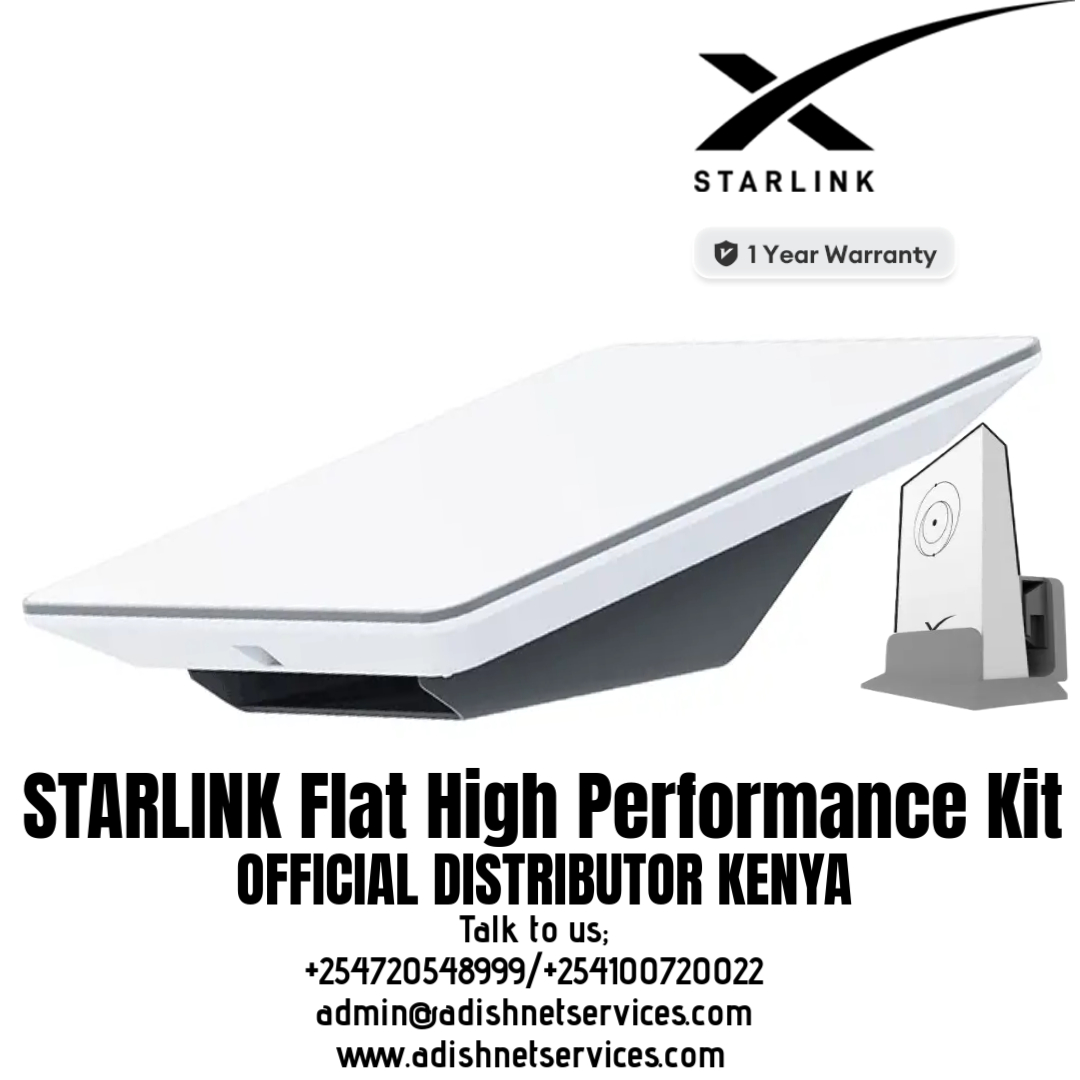








Reviews
There are no reviews yet.