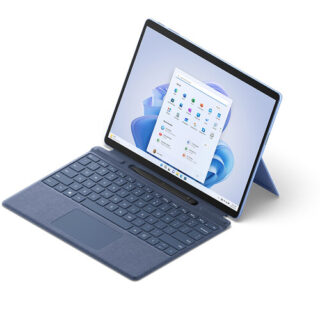Logitech MK470 Slim Wireless Keyboard and Mouse Combo – Kenya
KSh8,500.00
Logitech MK470 Slim Wireless Keyboard and Mouse Combo in Kenya
Logitech MK470 Slim Wireless Keyboard and Mouse Combo Price in Nairobi,Kenya is 8,000. The Logitech MK470 Slim Wireless Keyboard and Mouse Combo features a slim and minimalistic design, fit for space-conscious setups. The keyboard, complete with a numberpad, is built with scissor-switch keys, which offer a similar typing experience to that of a laptop. Its also quiet, so you can work without distractions. On the other hand, the ambidextrous wireless mouse also has a low-profile design and functions quietly. Both devices are wireless and connect to your system via the included USB receiver. The keyboard utilizes two AAA batteries and is rated for 36 months of use, whereas the mouse needs just one AA battery that can last for up to 18 months of use.
Related products
-
Microsoft Surface Pro Signature Keyboard – Kenya
KSh37,499.00Add to cartMicrosoft Surface Pro Signature Keyboard Price in Kenya
Microsoft Surface Pro Signature Keyboard Price in Kenya is Ksh 37,499. Enjoy a smooth and elegant typing experience while using your Surface Pro 8, Surface Pro 9, or Surface Pro X with the Microsoft Surface Pro Signature Keyboard. Made with luxurious Alcantara material, this stylish black mechanical keyboard cover attaches magnetically to your Surface Pro device to provide a smooth typing experience in almost any situation, whether youre working from your lap or at a desk. It also helps to optimize your workflow with a large glass touchpad along with Windows shortcut, media control, right click, and brightness adjustment buttons. The integrated fingerprint reader allows you to quickly log into Windows without having to enter a password. Additionally, its convenient tray securely stores and recharges your Surface Slim Pen 2, keeping it ready and close by when you need it. Once youre done, simply close the cover to protect your screen while traveling.
Microsoft Surface Pro Signature Keyboard Price in Kenya
Switch Type Mechanical
Key Rollover None
Dedicated Multimedia Keys Yes
Dedicated Macro Keys None
Windows Lock Key No -
Microsoft Surface Pro 9 – Kenya
KSh125,000.00Add to cartMicrosoft Surface Pro 9 Price in Kenya
Microsoft Surface Pro 9 Price in Kenya 125,000. Be productive, creative, and entertained from almost anywhere with the 13? Microsoft Surface Pro 9, which combines the power of a laptop with the versatility of a tablet. Designed for everyday productivity, video conferencing, and gaming, this portable sapphire colored system is updated with an Intel i5 10-core processor and 16GB of LPDDR5 memory, giving it the flexibility to quickly multitask applications such as Microsoft Word, Adobe Fresco, and more installed onto its replaceable 256GB SSD. At the same time, the Surface Pro 9 maintains the familiar lightweight design of its predecessor, including a 13? 2880 x 1920 resolution PixelSense Flow touchscreen display, dual Thunderbolt 4 ports, and a convenient built-in kickstand. Wi-Fi 6E capabilities allow you to connect to compatible high-speed networks. Windows 11 Home is pre-installed. Buy Microsoft Surface Pro 9 online at best price in Kenya at Adishnetservices
Microsoft Surface Pro 9 Specs and Price in Kenya
Price in Kenya Ksh 125000
Processor
Quad-core 11th Gen Intel® Core i7-1185G7 ProcessorSecurity
Firmware TPM chip for enterprise-grade security and BitLocker support
Enterprise-grade protection with Windows Hello face sign-inSoftware
Windows 11 Home
Preloaded Microsoft 365 Apps8
Microsoft 365 Family 30-day trial9
Preloaded Xbox app
Xbox Game Pass Ultimate month trial9Sensors
Accelerometer
Gyroscope
Magnetometer
Ambient Color Sensor (brightness and color)
Surface Pro 9
12th Gen Intel Core 10-Core Processor
This system features a power-efficient Intel Core i5-1235U 10-core 12th generation processor, which contains two Performance cores with a Max Turbo frequency of 4.4 GHz to load a variety of applications while the eight Efficient cores handle background tasks for smooth multitasking.
PixelSense Flow Display
The Surface Pro 9 features a 13? edge-to-edge PixelSense Flow 10-point touchscreen display with a 2880 x 1920 resolution, delivering crisp images with 267 ppi (pixels per inch) and a 3:2 aspect ratio. The display also supports cinema-quality video with Dolby Vision IQ and comes with an ambient color sensor, which automatically adjusts the color temperature and brightness based on the lighting conditions. The default 60 Hz refresh rate may be increased to 120 Hz for smoother scrolling while browsing content in addition to minimizing motion blur when playing your favorite games.
High Resolution Cameras
Capture every moment in stunning detail with the 10MP rear camera, which records video at up to 4K resolution. Additionally, the 1080p front camera is ideal for video calls and supports quick logins via Windows Hello.
Fast Wi-Fi
Wi-Fi 6E (802.11ax) connectivity allows you to take advantage of the less congested 6 GHz band with compatible networks, delivering a clear high-speed signal for smooth video streaming, online gaming, and web browsing experiences.
Thunderbolt 4
Thunderbolt 4 is a hardware interface that utilizes the reversible USB Type-C connector and features a maximum throughput of 40 Gb/s when used with compatible devices. The connector also transmits data via USB4 at up to 20 Gb/s, and dual-bandwidth DisplayPort allows you to connect either one 8K monitor or up to two 4K displays simultaneously. Additionally, you can daisy chain up to six devices from a single port.
Power Through Your Day
The Surface Pro 9 offers up to 15.5 hours of battery life.
Complete Your Experience
Enhance your Surface Pro 9 with a separately purchased Surface Slim Pen 2 to make detailed illustrations and edits as though you were working with a pen and paper. Adding a Surface Pro Signature Keyboard provides you with a laptop experience. You can also pair the system with a variety of Bluetooth devices, including headsets, mice, and speakers.
Windows 11 Home
A New Start Position
Windows 11 has been completely redesigned from its predecessor to emphasize productivity, creativity, and ease of use. The customizable Start Menu is now at the center of the taskbar and utilizes the cloud, allowing you to quickly find and access recent files, regardless of what platform or device was previously used to view them. The streamlined Start Menu design also lets you pin apps and recent files in addition to powering down the system.
Making Productivity a Snap
Multitask with speed and efficiency with the ability to snap apps side-by-side. Snap Layouts and Snap Groups help to keep your windows organized using different layouts that are designed to fully optimize your screen space, no matter its size and resolution. Windows 11 also remembers their positions, so you can resume from where you left off when selecting Snap Groups from the task bar, allowing you to switch between both individual applications and entire projects. Snap Layouts are also automatically restored when docking laptops with external monitors.
Microsoft Teams Integration
Stay connected with friends, family, co-workers, and clients with Microsoft Teams Chat integrated onto the Windows 11 taskbar. With a touch, you can connect to your contacts via text, voice, and video, regardless of whether theyre using Windows, Android, or iOS devices. You can also communicate with those who dont have the Teams app installed using two-way SMS messaging.
Adapting to You
The Adaptive Input feature automatically optimizes the Windows 11 interface to however you prefer to interact with your device, whether its using a mouse, keyboard, touch, voice, or handwriting. -
Read more
Logitech MX Master 3s in Kenya
Logitech MX Master 3s price in Kenya is Ksh 15,000. Stay comfortable and productive with the black Logitech MX Master 3S Wireless Mouse by your side. Updated with an 8000 dpi Darkfield optical sensor, this versatile mouse is designed to provide precise tracking on almost any surface, including glass. At the same time, its Quiet Click buttons provide a satisfying feel while producing 90% less noise than the original MX Master, and the MagSpeed scroll wheel provides fast yet precise scrolling at up to 1000 lines per second. The ergonomic design fits most right hands and includes a convenient thumb rest area where you can quickly access buttons and a side scroll function. Enhance your workflow by using the Logi Options+ software for Windows and macOS to customize the MX Master 3S buttons with different functions. Buy Logitech MX Master 3S at the best price in Kenya from Adishnetservices.
Logitech MX Master 3S specs and price
Connection Wireless (2.4 GHz or Bluetooth Low Energy)
Sensor 8K DPI sensor
DPI 200 8,000 DPI (in 50 DPI increments)
Buttons 7
Special features MagSpeed scroll wheel with SmartShift, thumbwheel, Logitech Flow
Shape Right-handed
Battery Rechargeable (500 mAh) lithium-polymer battery
Battery life Up to 70 days on a full battery charge
Size 124.9 x 84.3 x 51 mm (H x W x D)
Weight 141 g
Colors Black, Graphite, Light Gray
Scope of delivery MX Master 3S mouseUSB-A receiver
USB-C charging cable
Instruction manual
Price in Kenya Ksh 15,400
About the Logitech MX Master 3s Wireless MouseIntroducing Quiet Clicks create, make and do with the same click feel, but less noise. Quiet Clicks deliver satisfying, soft tactile feedback with 90% less click noise Compared to MX Master, MX Master 3S has 90% less Sound Power Level left and right-click, measured at 1m. Add that to a remarkably quiet MagSpeed electromagnetic scroll wheel for a high-performance experience with zero distraction. The MX Master 3s comes in color Black, Graphite, and Light Gray
8K dpi any-surface tracking
MX Master 3S is outfitted with our most accurate sensor ever, with next-gen precision and responsiveness. The 8,000 DPI optical sensor tracks virtually anywhere even on glass mm minimum glass thickness. You can adjust your tracking sensitivity in Logi Options+ Requires Logi Options+ software, available for Windows and macOS, and set the right level for your workflow and monitor resolution.
Scroll 1,000 lines per second
MagSpeed Electromagnetic scrolling is precise enough to stop on a pixel and quick enough to scroll 1,000 lines per second. Oh, and its nearly silent. The wheels machined steel gives it a premium tactility and enough weight to offer dynamic inertia you feel but dont hear.
Upgrade your workflow
Work between devices and operating systems, customize individual buttons, set app-specific customizations, optimize nearly every action of your workflow, and set tracking speed in Logi Options+ Requires Logi Options+ software, available for Windows and macOS.
Countless customizations
MX Master 3S is fully customizable in virtually every app you use. Youll work faster with predefined customizations optimized for your favorite apps such as Adobe Photoshop, Adobe Premiere Pro, Final Cut Pro, Google Chrome, Safari, Zoom, Microsoft Teams, Word, Excel, PowerPoint, and Edge.
Work seamlessly
Logi Options+ lets you flow between computers by simply moving your cursor to the edge of the screen. Your MX keyboard follows your MX Master 3S and lets your workstream flow between Windows and macOS Requires Logi Options+ software, available for Windows and macOS. Effortlessly transfer text, images, and files between computers just copy on one and paste to the other.
Charge quickly, connect instantly
MX Master 3S stays powered for up to 70 days on a full charge and gets three hours of use from a one-minute quick charge. Battery life may vary based on user and computing conditions. Use the included USB-C charging cable to top up the power.
MX Master 3S is compatible with all major operating systems19Device basic functions will be supported without software for operating systems other than Windows and macOS right out of the box such as Windows, macOS, Chrome OS, or Linux®. Your mouse instantly pairs with up to three devices via Bluetooth Low Energy or the included Logi Bolt USB Receiver Not compatible with Logitech Unifying technology.
Hand sculpted all-day comfort.
Work comfortably with an ergonomic silhouette crafted to support your palm and fingers. Textured surfaces provide a confident grip for total control. The unique tilt angle of MX Master 3S positions your arm in a more natural posture for better comfort.
Optimally placed thumb controls are positioned for quick, intuitive access and fast navigation. The side scroll wheel follows the natural movement of the thumb for fluid and intuitive horizontal navigation.
Made with recycled plastic
The plastic parts in MX Master 3S include certified post-consumer recycled plastic 27% for Graphite and 22% for Pale Grey to give a second life to end-of-life plastic from old consumer electronics and help reduce our carbon footprint.*Excludes plastic in printed wiring assembly (PWA), receiver, wire, FFC cable, and packaging.
Responsible packaging
The paper packaging of MX Master 3S comes from FSC®-certified forests and other controlled sources. By choosing this product, you are supporting responsible management of the worlds forests.
Certified carbon neutral
Rest easy knowing that the carbon footprint of your MX Master 3S has been reduced to zero. Thats because beyond designing for sustainability, we also offset our residual impact by supporting forestry, renewables, and climate-impacted communities that reduce carbon.
In the Box
Mouse
Logi Bolt USB receiver
USB-C charging cable (USB-A to USB-C)
User documentationVisit the official website to learn more.
-
Logitech R700 Professional Laser Pointer – Kenya
KSh8,500.00Add to cartLogitech R700 Professional Laser Pointer in Kenya
Logitech R700 Professional Laser Pointer price in Kenya is 9000 Shillings. The Logitech Professional presenter R700 helps you navigate through slideshows and highlight your points using a brilliant red laser pointer. With a wireless range of up to 30 m, you can control your presentations, no matter where you are standing.
Youll enjoy the freedom to move around the room and mingle with your audience for greater impact. A reception-level indicator ensures you dont wander too far. Navigate through your presentation with confidence with the intuitive slideshow controls.
Theres no software to install. Just plug the receiver into a USB port to begin. And when the show is over, you can store the receiver in the presenter. A brilliant red laser pointer helps you get their attention and keep it. Keep track of time, battery, and wireless reception with a glance or with silent, vibrating alerts. You remain focused on your presentation, not the clock.
Logitech R700 Professional Laser Pointer price and specs in Kenya
Price in Kenya Ksh. 9000
Display LCD Display with Timer and Indicators
Range Up to 100-foot (30-meter) range
Presenter mode Yes
Laser Pointer Built-In red Laser Pointer
Wireless 2.4GHz RF Wireless Technology
Plug-and-Play Technology Yes
Intuitive slideshow controls Yes
Color Black
User experience Comfortable -
Microsoft Surface Slim Pen 2 – Kenya
KSh15,999.00Add to cartMicrosoft Slim Pen 2 in Kenya
Microsoft Surface Slim Pen 2 Price in Kenya is Ksh 16,000. Draw, sketch, and take handwritten notes with the natural feel of pen and paper with the Surface Slim Pen 2 from Microsoft. Designed to work with the Surface Laptop Studio, Surface Pro, Surface Duo, and other Microsoft Pen Protocol (MPP) compatible devices, this wireless digital pen features a sharp pen tip and an improved design that delivers pinpoint accuracy and exceptional shading with 4096 levels of pressure sensitivity and digital ink that flows as soon as the tip touches the screen. With its integrated haptic motor, you get the feel of putting pen to paper when working from a digital screen using apps such as Microsoft Teams and Microsoft Whiteboard. The Slim Pen 2 also has a side button and a top button with eraser functionality that help to enhance your workflow. Additionally, its 15-hour battery can be recharged wirelessly, and the pen is designed to be stored securely onto a separately purchased Surface Pro Signature Keyboard or Surface Laptop Studio. The Surface Slim Pen 2 pairs with your device using Bluetooth 5.0 technology. Buy Microsoft Surface Slim Pen 2 at the best price in Kenya at Adishnetservices.
Designed for Comfort
The slim carpenter-inspired style is designed to fit almost all hands for easy hold and control.
Perfect Shading
The sharp pen tip supports a 77° tilt for exceptionally precise shading.
Zero Force Inking
Digital ink flows out as soon as the pen touches the screen.
A Natural Feel
The integrated haptic motor delivers tactile signals as you write and draw, letting you know when youve completed gestures like circling text to select and crossing things out to delete in applications such as Microsoft Word and Excel. You can customize the strength of the tactile feedback to fit your preferences.
Easy Erasing
Enjoy smooth writing and drawing experiences by using the built-in eraser to quickly get rid of unwanted lines and text as you would with a traditional pencil.
Compatibility
Surface Laptop Studio
Surface Pro 3 to Surface Pro 8
Surface Pro X
Surface Duo, Surface Duo 2
Surface Go, Go 2, Surface Go 3
Surface Hub 2S
Surface Laptop 1 to 4
Surface Studio 1, 2
Surface Book 1 to 3
Surface Slim Pen 2 Tips
Non-Surface devices that support Microsoft Pen Protocol (MPP)