
Our professional installers will deliver your Starlink equipment to your location and mount it to your home’s exterior (Mount kit not included). They will also help download the Starlink app and guide you through the account creation process on your mobile device.
How do I set up Starlink?
- Find a clear view of the sky. Use the “Check for Obstructions” tool on the Starlink app (iOS, Android) to find the install location that will deliver the best service.
- Plug Starlink into power.
- Within a few minutes, your Starlink will connect to satellites.
- Starlink Standard Actuated and Starlink High Performance will automatically level itself to search for satellites overhead. Do NOT attempt to manually adjust your Starlink.
- For Starlink Standard and Starlink Mini, use the alignment tool to position Starlink to connect to satellites overhead.
- Connect to high-speed Starlink internet from your device!
- Your Starlink may need to download the latest software after initial setup for optimal performance. This will happen automatically overnight or you can watch your Starlink app for messages about the update status
Still experiencing issues getting online?
- Connect to your Starlink WiFi > Open the Starlink App > See if there are any alerts on the home screen.
- If you are unable to connect to your Starlink WiFi, please follow this troubleshooting guide: Cannot connect to the Starlink Router
- If there are no alerts, please navigate to the topic to troubleshoot based on what the App screen says:
- If you have a different question about your account or service, please select one of the below recommended topics.
Alcatraz Dish Network Services-Independent Starlink Installation Company Kenya
Starlink is a satellite network developed by private spaceflight company, SpaceX, in order to provide low-cost internet to remote locations. Adishnetservices are a independent Kenyan based installation company providing Starlink Installation.
How is Starlink installed?
Once you have placed your order for your Starlink device, a member of our friendly team will be in contact with you to organise an installation appointment. Space Mesh offer a 10 day lead time from the point of order to installation depending on delivery times. However, the process does tend to only take around seven days on average.
There are multiple different ways that Starlink can be installed, depending on your personal requirements. Once you have received your Starlink device, our team will fit the dish to the outside of your property. The dish will then connect straight to your new Starlink wireless router.
If you are having an external antenna fitted, then our engineer will need to fit this to an outside wall. This is normally done with a bracket and requires four fixing holes. Our engineer will also need to drill a hole through your wall, in order to bring the cable down from the antenna. This will all be explained to you on the day and our engineer will also ensure that everything is water tight for you.
Standard installations generally take around two hours to complete. Once this has been done, your engineer will show you the system working, in order to make sure that you are satisfied with your new service.
Types of installation
- Houses
- Flats/Apartments
- Rural Locations
- Farms
- Offices
- Hotels/B&Bs
- Warehouses
- Schools
- & Many More
Recent installations
- Most installations are complete within 2 hours
- Friendly & polite engineers
- No hassle install & full clean up












Specifications
- Product Name – Starlink Installation (Setup and Mounting)Adishnetservices®
- Other Required for Service – Starlink base antenna, router, any cables, customer provided mount, as well as a customer owned smartphone are required for mounting and setup
- Workmanship Warranty – We stand behind our services and repairs with a 90-day workmanship warranty.
- Estimated Time to Complete Service – 80 minutes
Frequently Asked Questions
Can you install Starlink yourself?
Yes, overall, if you’re comfortable with technology, using a ladder safely, able to deal well working at height and are willing to follow instructions carefully, then installing your own Starlink system is possible. However, some people prefer to have the peace of mind by getting a professional to install their Starlink Internet.
How do I get Starlink installed?
You can book an appointment with a professional Starlink Installer like Alcatraz Dish Network Services. Simply use our website to book your installation and a member of our team will be in touch
Will Starlink have installers?
Currently Starlink does not have its own professional installers and there are no known plans that they will. Starlink sends you the self-installation kit which you can install yourself or use an independent Starlink installer like Spacelink.
Who installs Starlink in the Kenya?
There are a handful of experienced Starlink installers in the Kenya. Some satellite and tv aerial engineers also install Starlink but may not be as experienced with the Starlink hardware and installation compared to specialists like Alcatraz Dish Network Services.
Does Starlink need to be professionally installed?
It doesn’t have to be professionally installed but some people prefer to hire a professional for their own peace of mind that the installation has been completed properly and saves them the hassle of a self-installation.
Do you need an electrician to install Starlink?
No, Starlink installation does not require you to have an electrician. You need to have one available plug socket for the electric supply.
Where should I put my Starlink router?
You should place your Starlink router in a central point of your home, free from obstructions like furniture and plants. This is to give you the best chance of good WiFi coverage throughout your home.
How long does it take for you to install Starlink?
An average installation is usually completed within 2 hours. However, this can vary from each individual home or building depending on the layout or individual installation requirements.
Will you have to drill holes in my wall?
Yes, to install the Starlink hardware we will have to drill some holes. One hole will be drilled to pass the cable through your wall and to the router. Other holes may also need to be drilled to secure the Starlink dish in its position.
Will you need access to my roof?
Yes, most Starlink installations secure the Starlink dish to your roof as it’s the one place that has a clear view of the sky and is free from obstructions. Roof access is usually achieved via a ladder.
Will Starlink be working when the engineer leaves?
Yes, once installed the engineer will ask you to download the Starlink App on your smartphone (if you haven’t already), then you can follow the setup instructions and connect to your new Starlink WiFi.
Will I get WiFi signal throughout my home?
The average house in the Kenya should get a good signal throughout, however, it varies from house to house. Some older homes have thicker walls made of different materials that can impact signal strength.
Starlink specifications state a range of up to 185m² (2000 sqft).
How far will the Starlink WiFi reach?
Based on the Starlink specifications you can expect a range of up to 185m² (2000 sqft).
Can you rent Starlink in the Kenya?
Yes, Starlink hardware is now available to rent in the Kenya. You can order a Starlink rental from Alcatraz Dish Network Services or rent directly from Starlink.
How much is Starlink in the Kenya?
Starlink costs 599$ to purchase the hardware followed by the monthly service fee of 50$.
For business, it starts at 75$/mo with a one-time hardware cost of 900$.
Please check your coverage before ordering your starlink installation.
- Free Site Survey
- Guaranteed Installation
- Materials Supplied
- 100ft Cable Extension
Check your coverage




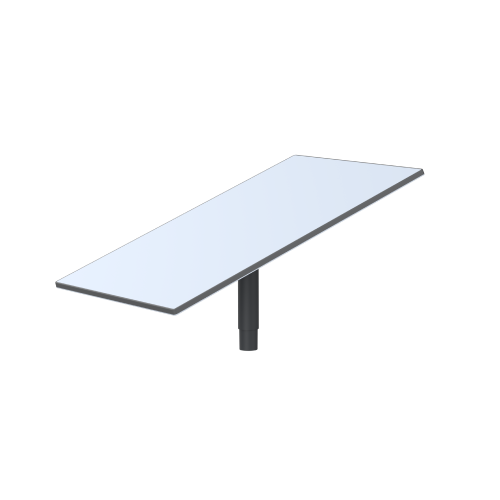


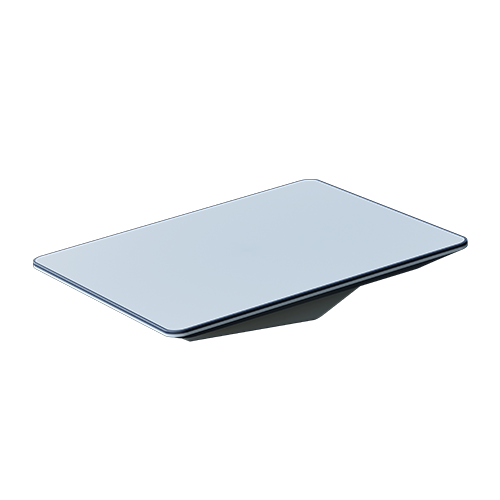

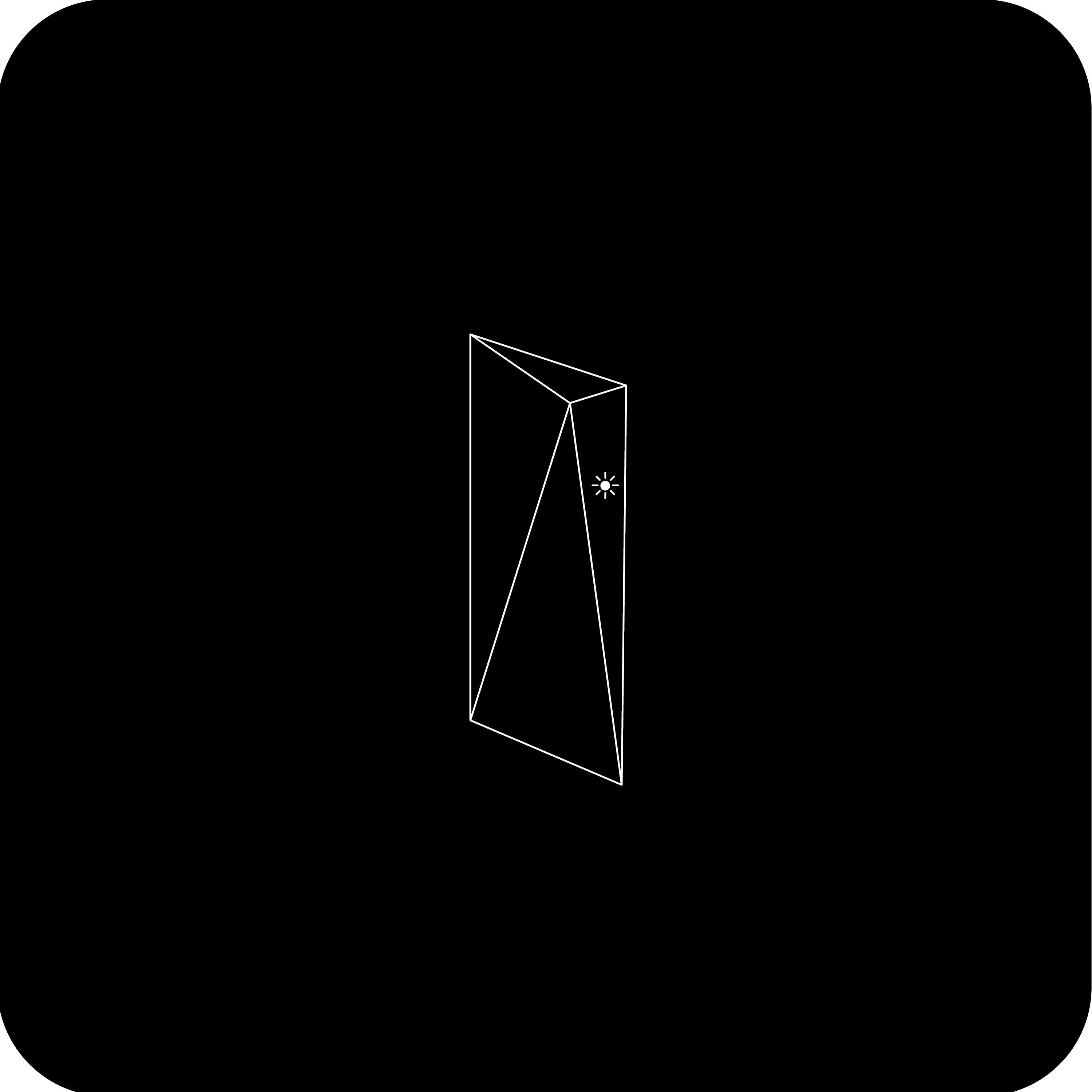


Leave a Reply