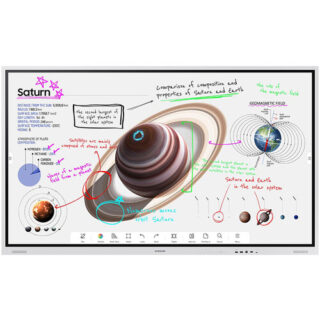Apple Magic Mouse 3 – Kenya
KSh11,000.00
Apple Magic Mouse 3 Price in Kenya
Apple Magic Mouse 3 Price in Kenya is Ksh 11000. Magic Mouse 3 is wireless and rechargeable, with an optimized foot design that lets it glide smoothly across your desk
The Multi-Touch surface allows you to perform simple gestures such as swiping between web pages and scrolling through documents.
The incredibly long-lasting internal battery will power your Magic Mouse for about a month or more between charges
Its ready to go right out of the box and pairs automatically with your Mac, and it includes a woven USB-C to Lightning Cable that lets you pair and charge by connecting to a USB-C port on your Mac.
System Requirements: Bluetooth-enabled Mac with OS X 10.11 or later , iPad with iPadOS 13.4 or later
IPad Pro 12.9-inch (1st 2nd 3rd 4th and 5th generation) iPad Pro 11-inch (1st 2nd and 3rd generation) iPad Pro 10.5-inch iPad Pro 9.7-inch iPad (5th 6th 7th 8th and 9th generation) iPad Air (3rd and 4th generation) iPad Air 2 iPad mini (5th and 6th generation) iPad mini 4 IMac (24-inch M1 2021) iMac (Retina 4K 21.5-inch 2019) iMac (Retina 4K 21.5-inch 2017) iMac (Retina 4K 21.5-inch Late 2015) iMac (Retina 5K 27-inch 2019 2020) iMac (Retina 5K 27-inch 2017) iMac (Retina 5K 27-inch Late 2014 2015) iMac Pro (2017) Mac mini (M1 2020) Mac mini (2018) Mac mini (Late 2014) Mac Pro (2019) Mac Pro (Late 2013) MacBook Air (M1 2020) MacBook Air (Retina 13-inch 2020) MacBook Air (Retina 13-inch 2018 2019) MacBook Air (13-inch Early 2015 2017) MacBook Air (11-inch Early 2015) MacBook Pro (14-inch 2021) MacBook Pro (16-inch 2021) MacBook Pro (13-inch M1 2020) MacBook Pro (13-inch 2020) MacBook Pro (13-inch 2016 2019) MacBook Pro (Retina 13-inch Late 2012 2015) MacBook Pro (16-inch 2019) MacBook Pro (15-inch 2016 2019) MacBook Pro (Retina 15-inch Mid 2012 2015) MacBook (Retina 12-inch Early 2015 2017)